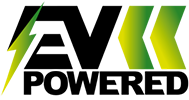The Ultimate Guide to Building Your First Website: From Domains to Development
In today’s rapid, digitized world, a decent online presence is no longer an option but an imperative for all businesses.
Be it a startup business in the quest for growth or an established one seeking rebranding, a well-constructed website has become a need for every future-oriented business concern. It’s your digital storefront, open day and night to the whole world. Where do you start? With this blog, we will guide you through the entire process-right from buying a domain to making your site go live. So if you’re ready to get your presence online and grow your business, keep reading!
Why You Need a Website
Let’s start with the “why” before we begin with the “how.” A website gives your business visibility and credibility whether you are selling products, offering services, or sharing your expertise. More importantly, it lets people find and interact with you in their own sweet time-whether they’re researching in the middle of the night at 2 AM or on a lunch break. Without a website, you’re potentially missing thousands of customers who would never know you exist.
Step 1: Buy a Domain
First things first, to create your website, the first step would be to buy a domain name. It is a website’s address-mostly known as and plays a significant role in identifying your brand online, such as www.yourbusiness.com.
What is a Good Domain Name?
- Keep it Short and Memorable: The shorter the domain name, the easier to remember and type.
- Easy to spell: Avoid big words or unusual spellings that may be a mouthful for prospective guests to communicate to others.
- Brand-Relevant: The name has to do with your business or the services you offer. A good domain name gives insight into your services.
Avoid numbers and hyphens. These just make your domain a real pain, and most people will forget them or mistype them when they’re trying to access your site.
Where to Buy a Domain?
Well, there are several places or domain registrars, as they call them, where you could buy a domain name. A few popular ones are:
- One.com is simple and inexpensive. One.com will likely serve your business needs best, particularly if you are a startup. More than offering a mere facility for buying a domain, this site has integrated website-building tools within their service rather easily.
- Bluehost: Also sells domains in tandem with hosting services; this can be good if you want to take advantage of bundling services.
- Namecheap: Known for its low prices, making it popular among startups and small businesses.
- HostGator: Perfect for those who are going to opt for buying a domain along with acquiring hosting services.
Of all of these, One.com has a really user-friendly interface that makes it super easy for a complete beginner to walk through locking their domain in and then getting started on building a site. Once you have your domain name selected, search to see if it’s available, and buy it from a trusted registrar such as One.com.
Step 2: Select one of the website building platforms
Once you have secured your domain, the next step will be to decide on how to build your website. Thankfully, you won’t have to know how to code to get your site up and running because most website-building platforms out there make it quite easy for anyone to create a professional-looking website with little effort.
Top Website Building Platforms for Beginners:
Wix: It is well known for drag-and-drop functions; thus, with Wix, novice users will get real opportunities to create and manage design independently without elbow grease in coding.
One.com Website Builder: One.com sells domain names, but most importantly, it provides an intuitively understandable website-building platform targeting beginners. Its website builder includes a range of customizable templates that make creating an excellent-looking website quick and easy.
Squarespace: Much more refined design templates make it definitely favored among creatives who need polished websites.
WordPress: For those who want to have even more options to customize and are willing to put a little more learning into how websites work. WordPress is flexible but has a bigger learning curve.
Step 3: Website Hosting—Where Your Site Lives
Having chosen a domain and the website-building platform, this is arguably the most crucial next step: hosting. Your website needs a home-a server from which all of your content, images, and files should be stored and accessed from anywhere around the world.
Types of Hosting:
- Shared Hosting: Perfect for small websites. Performance may get slowed down if the server gets too crowded.
- VPS Hosting: More powerful, better performance, yet affordable because certain resources are guaranteed to be available for your website.
- Dedicated Hosting: This will involve taking a whole server for your use alone, which is suitable for high-traffic websites but normally costs more.
- Cloud Hosting: It will make your website scalable and flexible to demands with cloud hosting.
Some registrars, such as One.com, offer hosting and the bundling of plans. This will save you some time and make things much easier to set up. If you’re looking for an easy solution when it comes to hosting and domain management, then One.com has packages fitting both for beginners and growing businesses.
Step 4: Design and UX
It’s not simply about making the website pretty; design has to do with ensuring the experience of navigating it will be smooth. UX plays a major role in keeping visitors on your site and guiding them toward taking action, be it making a purchase or contacting you for services.
Key Tips on Design:
- Simplicity is key: Clean, minimalist designs provide users with an interaction that isn’t filled with clutter.
- Responsive Design: This means it should look great on any device, be it your smartphone, tablet, or desktop.
- Fast Loading Times: Optimization of images, hosting, etc., so your website loads in an instant. Obviously, nobody likes a slow site.
- Compelling Call to Action: Include clear and commanding CTAs-such as “Sign Up,” “Contact Us,” or “Buy Now”-that will direct visitors to take action.
Step 5: Add Essential Features
Once you’ve got a design, there’s a few things that you’re going to want to include in order for your website to work properly and effectively.
Key Features to Incorporate:
- Contact Forms: Allow customers to easily reach out to you.
- SEO Tools: Some web hosting services, like One.com, offer built-in SEO tools that help your website climb the ladder of results pages of major search engines, hence making them far more visible.
- Analytics: Through tools like Google Analytics, improvements are informed by visitor behavior.
- E-commerce Capabilities: If you wish to sell products on the web, One.com or similar platforms also make integration with e-commerce functionality straightforward.
Step 6: Launch and Promote Your Website
Once you’ve designed your website and filled it with key features, it’s finally time to launch. Double-check everything is working as it should: test all links, ensure the mobile version looks great, and make sure your domain is connected properly. When it goes live, make sure you announce your new website: share on social media, inform your clients, and update your marketing material with your web address.
Conclusion:
A Website starts with a domain. It is a journey that goes all the way from creating a website to buying a domain. Your domain is your address on the web and an essential component of your business identity. Getting a reliable domain provider ensures, in addition to having a professional and memorable domain name, you will have all the tools at your fingertips to build, host, and promote your website effectively. With domain registrars such as One.com, which integrate seamlessly right from registering to hosting and building in an effortless way, it has never been easier.
Be it a fresh startup or an established business with ambitions to expand, now becomes the perfect time to buy a domain and get started on your digital journey.